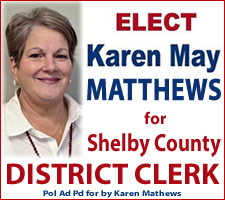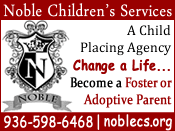February 24, 2021 - Many have contacted the cooperative in regards to a lineman accident. Yesterday evening, while restoring power after the winter storm, a lineman was injured, but there was no electrocution. Lineman crews responded appropriately as trained and were able to overcome the incident with only a minor injury. We appreciate your care and concern. Please continue to keep these lineman and their families in your prayers.
Today, crews are focusing on the remaining outages and estimate to have all power restored today.
As of 9 AM, DETEC is reporting approximately 140 outages remaining within Nacogdoches and Shelby County.
At this point in the restoration process, it is very important to let us know if you are still without power.
If you are still without power, you may report your outage by:
- Calling our 1-800-392-5986 Outage Reporting line. Please know the telephone number and meter number associated with your account. We encourage you to rely on the automated system and do not select to speak with a representative unless absolutely necessary as you will experience long hold times or incomplete calls due to heavy call volume. With you meter number, you should be able to report your outage quickly. The outage number is available 24 hours, every day.
- Call our local office at 936-229-4000, option 2. Member Service Representatives are available 8 AM – 5 PM if you must speak with someone. Again, due to heavy call volume, you may experience long hold times.
- Report your outage via our Mobile App – DETECmobile. You must already have an online account login to use this feature. If you do not have a login, you will need to go to www.deepeast.com and set this up.
- Report your outage via our website at www.deepeast.com. You will need a online login to report your outage. If you do not have a login, you can create one here. You will need to know all pertinent information for the account holder. If you are accessing our site on a mobile device and do not have a login, please select “Go to Desktop Version” and select Create User ID under the My Account tab.